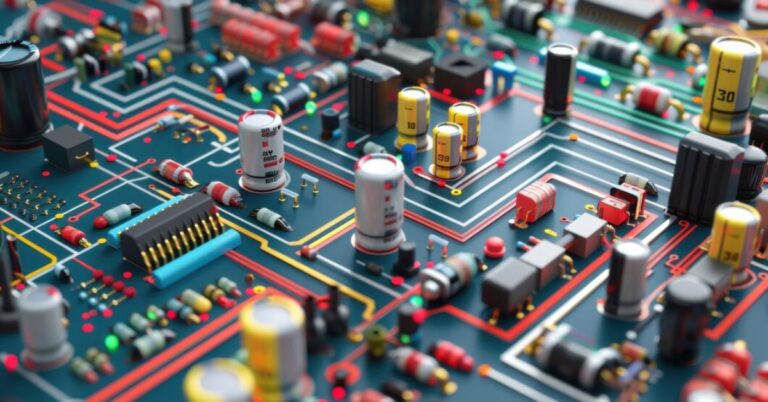Collaborate Smarter, Not Harder: Maximizing Efficiency with Top Collaboration Tools
Are you tired of feeling like you’re constantly treading water with your team’s collaboration efforts? Don’t worry – you’re not alone. Collaboration can quickly become chaotic and inefficient without the right tools and strategies in place. That’s why we’ve compiled a list of top collaboration tools to help you work smarter (not harder) and maximize efficiency. Get ready to streamline your team’s communication, organization, and productivity!
What is Collaboration?
In business, collaboration is key to success. But what exactly is it? Collaboration is defined as “the process of two or more people working together to complete a task or achieve a goal.”
In the workplace, collaboration usually happens between coworkers, but it can also happen between different departments within a company or even between companies. The point is to bring different people and skill sets together to get a job done efficiently.
There are many different ways to collaborate, but one of the most common is through technology. There are now countless software applications and platforms that allow people to work together remotely. These tools have made it easier than ever for people to collaborate on projects, no matter where they are in the world.
The benefits of collaboration are clear. When done right, it can lead to better results, faster completion of tasks, and improved communication. It also fosters creativity and innovation by giving people the chance to share their ideas with others.
However, collaboration isn’t always easy. It can be challenging to get everyone on the same page, coordinate schedules, and keep track of progress. That’s why it’s important to choose the right collaboration tools for your team. The right tool will make it easier to manage your projects and get everyone working together effectively.
The Importance of Collaboration tools
In order to be successful, businesses need to be able to rely on their employees to work together efficiently. This can be a challenge, as different people have different working styles and preferences. However, there are a number of tools available that can help make the process smoother. Here are some of the top collaboration tools that can help you maximize efficiency:
Slack is a messaging app that provides a platform for team communication. It offers features such as real-time messaging, searchable archives, and file sharing. Slack can be accessed via desktop or mobile devices, making it easy for team members to stay in touch regardless of location.
HipChat is another messaging app that offers similar features to Slack? It also includes video chat and screen-sharing capabilities, making it ideal for remote teams.
Asana is a project management tool that helps teams keep track of tasks and deadlines. It offers features such as task lists, calendars, and notifications to ensure that everyone is on the same page.
Google Drive is a cloud storage service that allows users to share files and collaborate on documents in real-time. The drive also integrates with other Google apps such as Gmail and Calendar, making it easy to keep track of all your work in one place.
The Benefits of Collaboration
There are countless benefits of collaboration, both in professional and personal settings. Perhaps the most obvious benefit is that two or more people working together can accomplish more than one person working alone. But there are other, less obvious benefits as well.
For example, collaboration can lead to improved communication and problem-solving skills. Working with others forces you to articulate your thoughts clearly and listen carefully to others’ perspectives. This back-and-forth exchange of ideas can help you develop new solutions to problems that you might not have come up with on your own.
In addition, collaboration can foster creativity and innovation. When people with different backgrounds and perspectives come together to work on a project, they can generate new ideas that wouldn’t have occurred to them working alone. And because each person brings their own expertise and knowledge to the table, the team as a whole is usually able to come up with better solutions than any individual could have produced on their own.
Finally, collaboration builds relationships and trust. Working together towards a common goal creates opportunities for bonding and relationship-building. And when teammates trust and respect each other, they’re more likely to continue collaborating in the future – which can lead to even more success down the road.
The Different Types of Collaboration Tools
There are a variety of tools available to businesses, each with its own advantages and disadvantages. Here is a brief overview of some of the most popular types of collaboration tools:
- Communication tools: These tools allow team members to communicate with each other in real-time, whether via text, audio, or video. Some popular communication tools include Slack, Skype, and Zoom.
- Project management tools: These tools help teams track and manage tasks, deadlines, and resources. They can be extremely helpful in keeping projects on track and ensuring that everyone is on the same page. Some popular project management tools include Asana, Trello, and Basecamp.
- File sharing and storage tools: These tools allow teams to share files and documents with each other quickly and easily. They can be extremely helpful for storing project-related files in one central location where everyone can access them. Some popular file-sharing and storage tools include Google Drive, Dropbox, and Box.
- Screen sharing and remote desktop applications: These applications allow team members to share their screens with each other in real-time, which can be helpful for troubleshooting issues or collaborating on tasks. Some popular screen-sharing and remote desktop applications include TeamViewer and Splashtop Remote Desktop.
20 Top Collaboration Tools
There are a ton of great tools out there that can help you work more efficiently with your team. Here are 20 of the best collaboration tools to help you get the most out of your team:
Asana
Asana is a great tool for managing projects and tasks with your team. It’s simple to use and helps you keep track of everything that needs to be done.
Basecamp
Basecamp is another great project management tool that’s perfect for teams of all sizes. It’s easy to use and has a variety of features to help you manage your projects effectively.
Slack
Slack is a messaging app that’s perfect for teams who need to communicate frequently. It’s fast, reliable, and makes it easy to keep track of conversations.
Google Drive
Google Drive is a great way to share files and documents with your team. It’s easy to use and allows you to access your files from anywhere.
Dropbox
Dropbox is another excellent file-sharing tool that lets you store your files in the cloud so they can be accessed from anywhere.
Skype
Skype is an essential communication tool for teams who work remotely or are in different locations. It’s perfect for video conferencing, voice calls, and instant messaging.
Trello
Trello is a great task management tool that helps you organize your projects into visual boards so you can see what needs to be done at a glance.
Monday
Monday is another great project management tool that allows you to track projects and tasks with ease. It’s great for teams who need to stay on top of their work.
Evernote
Evernote is an amazing note-taking app that helps you keep track of all your ideas, notes, and tasks in one place.
Google Hangouts
Google Hangouts is perfect for teams who need to communicate quickly and easily. You can chat or video call with multiple people at once or join group conversations from anywhere.
Zoom
Zoom is a great video conferencing tool that makes it easy to connect with team members no matter where they are located. It’s perfect for remote teams or those who need to collaborate frequently.
GitHub
GitHub is a great way for developers to share code and collaborate on projects together in real time. It also makes it easy to keep track of changes over time.
Flowdock
Flowdock is a communication platform that’s specifically designed for teams who need to stay connected while working on different projects simultaneously. It combines instant messaging, email notifications, and task organization into one platform.
Salesforce Chatter
Salesforce Chatter is an enterprise collaboration tool that makes it easy to share ideas, documents, and tasks with your team.
Bitbucket
Bitbucket is a great code repository that allows developers to collaborate on projects in real time and keep track of changes over time.
JIRA
JIRA is a project management tool that allows you to track tasks, bugs, and issues in one place. It’s perfect for teams who need to stay on top of their work.
Confluence
Confluence is a great way for teams to create, store, and organize documents and other content in one centralized location. It’s perfect for teams who need to share information quickly and easily.
Hackpad
Hackpad is an online workspace that makes it easy for teams to collaborate on documents in real-time. It also integrates with other tools like Slack, Evernote, and Dropbox so you can access everything you need from one place.
Wrike
Wrike is an excellent project management tool that helps you manage tasks and deadlines easily with its intuitive user interface and powerful features like Gantt charts and task dependencies.
Quip
Quip is a great tool for teams who need to collaborate on documents, spreadsheets, and presentations quickly and easily. It has a ton of features like real-time chat, commenting, and task management that make it perfect for teams who need to work together efficiently.
How to Use Collaboration Tools
In order to maximize efficiency with top tools, it is important to understand how to use them. The first step is to identify which collaboration tool will best suit the needs of the project. There are many different types of collaboration tools available, so it is important to select the one that will be the most effective for the task at hand.
Once the appropriate tool has been selected, it is important to create a plan for how it will be used. This plan should include what tasks need to be completed and who will be responsible for each task. Once the plan is in place, it is important to execute it and monitor its progress. If necessary, make adjustments to the plan as needed in order to ensure its success.
Conclusion
Collaborating smarter not harder is the key to success in any business. With the help of tools such as Slack and Trello, you can make your team’s workflow more efficient and productive than ever before. By taking advantage of these effective tools, you will be able to maximize efficiency while reducing the workload for everyone on the team. Implementing these top collaboration tools into your workflow will surely increase performance levels and help propel your business toward a successful future.