Mastering Google Flights: 5 Tips and Tricks for Savvy Travelers
Planning your next adventure? Look no further than Google Flights. This powerful tool is designed to simplify the often overwhelming process of booking a flight. With just a few clicks, you can access countless airlines and routes, all while finding the best deals available.
Whether you’re a seasoned traveler or someone who only flies occasionally, mastering Google Flights can save you time and money. From filtering options to utilizing interactive maps, this platform offers features that make trip planning smoother than ever.
Ready to unlock the secrets of savvy travel? Let’s dive into five essential tips and tricks that will transform how you use Google Flights!
What is Google Flights and how does it work?
Google Flights is an online flight search engine that helps travelers find and compare airfares from various airlines. It aggregates information in real-time, providing users with options tailored to their preferences.

The interface is user-friendly, allowing you to input departure and arrival cities along with travel dates. Once you hit search, the platform generates a list of available flights, complete with prices and travel times.
One standout feature is its ability to display flexible date options. This means if your schedule allows it, you can see how changing your travel days impacts fares.
Additionally, Google Flights offers insights into price trends so you can gauge whether it’s the right time to book or wait for better deals. The integration of maps highlights destinations based on your budget—making it easier than ever to explore new places without breaking the bank!
How to use filters to find the best deals
Google Flights offers a powerful filtering system that can help you narrow down your options with ease. Start by inputting your departure and arrival cities, then take advantage of the filters available on the results page.
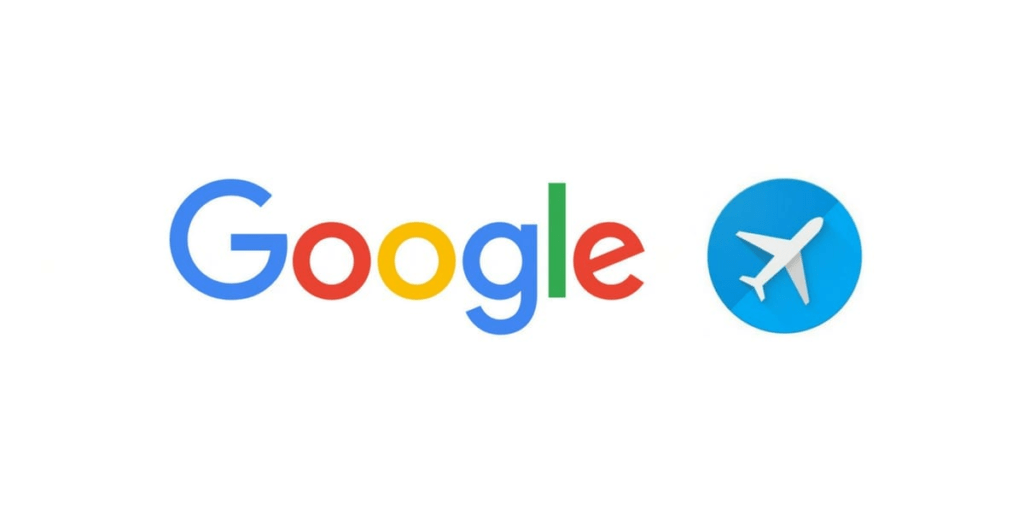
You can refine your search based on several criteria, including price range, airlines, flight duration, and even layover times. Adjusting these settings lets you see only what matters most to you.
If you’re flexible with dates, utilize the “Flexible Dates” option. This feature displays fare variations across days or months so you can snag the lowest prices without hassle.
Don’t overlook amenities like free cancellations or in-flight services. Filter for these preferences if they impact your travel comfort.
These simple tweaks ensure you find deals tailored to both your budget and needs while navigating through Google Flights effortlessly.
Utilizing the Explore map feature for budget-friendly destinations
The Explore map feature on Google Flights is a game changer for budget-conscious travelers. Instead of inputting specific destinations, you can see a visual representation of flight prices to various locations around the world.

Zoom in or out to get a sense of where your dollar stretches furthest. You might discover hidden gems that offer incredible experiences at lower costs than expected.
Want to travel during specific dates? Use the date filters to find destination options based on your available time off while still keeping an eye on those budget-friendly fares.
This tool allows spontaneity and adventure without breaking the bank. So, whether you’re dreaming of sandy beaches or bustling cities, let the Explore map guide your next getaway!
Setting up price alerts for desired flights
Setting up price alerts on Google Flights is a game-changer for budget-conscious travelers. Instead of constantly checking fares, let technology do the work for you.
Simply enter your departure and destination cities along with travel dates. Once you’ve done that, click on “Track prices.” You’ll receive notifications directly to your email when there’s a significant change in airfare.
Customize your alerts based on specific criteria. Want to catch the lowest fare? Adjust your settings so you’re notified only when it drops below a certain amount.
Be patient once you set those alerts. Airfare can fluctuate frequently, sometimes even within hours. Keeping an eye on these changes gives you the advantage of booking at just the right moment.
Don’t forget to check back often! Sometimes airlines run flash sales or special promotions not captured by typical price monitoring tools. Stay informed, and you’ll be ready to snag that perfect deal!
Using Google Flights in conjunction with other travel planning tools
Combining Google Flights with other travel planning tools can elevate your trip-planning experience. For instance, pair it with a hotel booking site like Booking.com or Airbnb to analyze flight and accommodation costs simultaneously.
Consider using a budgeting app too. This way, you can keep track of all expenses related to your travels in one place.
Integrating Google Maps into the mix is another smart move. Once you’ve pinpointed your flights and accommodations, explore local attractions and restaurants nearby.
Don’t forget about travel communities on social media or forums. They offer valuable insights and advice that can enrich your itinerary.
Using these tools together creates a comprehensive approach to planning, maximizing both convenience and savings as you prepare for your next adventure.
Insider tips from experienced travelers
Experienced travelers have a treasure trove of hacks that can elevate your booking experience. One popular tip is to search for flights in incognito mode. This prevents websites from tracking your searches and showing inflated prices based on your activity.
Another valuable insight is to book during off-peak hours. Flights are often cheaper early in the morning or late at night, so be flexible with your timing if possible.
Consider using multi-city searches when planning complex trips. This allows you to explore multiple destinations without breaking the bank.
Don’t hesitate to check airline websites directly after finding a deal on Google Flights. Sometimes airlines offer exclusive discounts not advertised elsewhere, which could save you even more money on your journey.
Conclusion
Mastering Google Flights can significantly enhance your travel planning experience. By understanding how this powerful tool works, you can find the best deals tailored to your preferences. The filters allow for a streamlined search process, ensuring you’re only shown flights that fit your criteria.
Utilizing the Explore map feature opens up a world of budget-friendly destinations you might not have considered before. Setting price alerts keeps you informed about fluctuations in fares, allowing you to snag the best prices when they become available.
When combined with other travel planning tools, such as accommodation websites and itinerary planners, Google Flights becomes an essential part of your travel toolkit. Insider tips from seasoned travelers provide valuable insights that can save time and money on future trips.
With these strategies at hand, navigating Google Flights will transform how you plan your next adventure. Embrace these features and make traveling both enjoyable and affordable!






